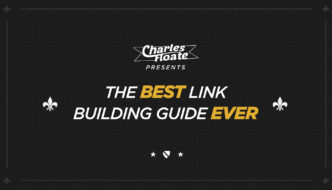This post is a case study on exactly how I went about taking this blog from just 100 organic visits to over 6,500 a month, generated over 389,000 pageviews, over 14,000 new email subscribers, over 1,500 comments, over 60,000 social signals and most importantly.. $269,092 all within just a 12 month period.
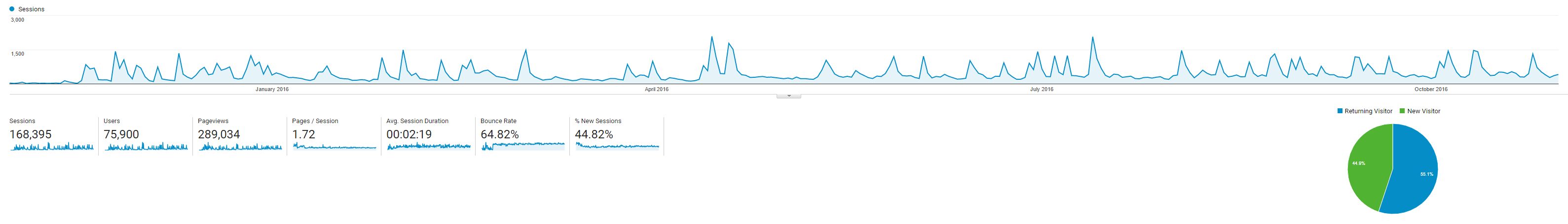
An Introduction
Towards the end of October of 2015, I transitioned my writings from my previous blog to this one, aka I re-branded.
Since re-branding, I’ve changed a lot of my “style”, worked on my promotional skills a lot more (I’ve got a hell of a lot better at content marketing) and decided to dedicate more time to my blogging than I ever had before.
Realistically, it was only in July of this year (2016, if you happen to be reading this in the future) that I actually began working on this blog as an almost fulltime job rather than my previous fulltime work actually DOING SEO for my affiliate sites, clients, consulting etc… That’s expected though, as I’ve managed to scale all of those 3 things into offerings that require minimal amounts of my time. I also think that this blog is a more long term goal than those other 3 business models, though my agency is more or so directly linked to my blogging efforts as about 60% of our leads now come from this blog.
I also started switching up my focus a bit more than on my previous brand, covering all types of internet marketing, and most specifically technical SEO rather than just plain black hat, which is what I was mostly known for before.
My focus and attention to the blog also lead me down the path of being able to do a targeted organic campaign, which led to my organic traffic growing month on month by between ten and fifty percent. I mainly focused my efforts on solid OnPage, site structure, internal linking and a sort of “hidden” link building campaign that kicked in at a later date, that I’ll cover in a lot more detail later on.
So, without further ado… Let’s get into it.
Table of Contents
The Re-Brand
Note: If you’re here to learn about blogging, SEO and earning money on your blog.. Then skip this section, and jump straight into the “My Content” section.
Though this blog is a mere 12 months old, my overall blogging career is a lot longer.
In October of 2015 I decided to re-brand myself from “God of SEO” to my actual name. So yes, I did have an initial audience already which helped get my blog kicked off, though this blog is significantly more popular than my last and I’m receiving more traffic than I have ever got in the past. That’s for a number of reasons, one of which is:
Not JUST SEO
Though yes, my most popular posts and the vast majority of my posts are focused on SEO.. I have been ditching the more black hat side of things for a more “rounded” SEO, as well as some additional marketing and lifestyle stuff too.
In regards to my previous black hat nature, I’ve moved it slightly more grey/gray hat due to my “style” being more grey/gray hat now-a-days. As an example, my topical SEO post got to #1 on inbound.org, Growth Hackers and was dropped in a few white hat circles, which I previously likely would of never been included in.. Due to my favoritism of black hat.
Don’t worry, I’m not selling out for the traffic, I’ve genuinelly changed a lot of my tactics when it comes to my work, and it’s seen much more positive results – Using black hat SEO to manipulate links that LOOK white hat, whilst doing completely white hat OnPage has given me a ton more success.
Likewise, my focus on other industries in the online marketing space has also been a fantastic way to reach new audiences – I did a HUGE guide on Reddit marketing (and a follow-up post) which both received over 1,000 visits from Reddit itself.. My Facebook marketing, retargeting and YouTube posts have also been successful, but not nearly as successful as my alternative posts.
My Open Letter to Moz, Before I Got “Big”, Rags to Riches and Entrepreneurial Depression posts all saw significant amounts of traffic and resonated with a lot of my readers, as well as new readers – The 3rd post I linked there saw someone (literally, one person) commenting THOUSANDS of words in response.
All of this led me down the path of moving away from an SEO blogger, and more into the space of “Marketing Blog” – Without the posts I mentioned, I wouldn’t of been featured on Business.com, I wouldn’t of met a LOT of amazing people and my blog would be about 20,000 visits down.
Inspiration
When I decided to do my rebrand, there were 2 BIG influences in my decisions on how to go about it: Ryan Holiday & Ann Handley.
Ryan’s Marketing Style
Up first, and by far the person who has had the most influence on my career decisions in the last 12 months is Ryan Holiday. I’ve read every book he’s put out, I’ve followed his reading recommendations and watched/read every interview he has ever done.
I’m sure if you want to, you can read into his specific advice but I’ll be going through the main points I’ve learned from him and translated into my strategy:
- Don’t feed what has already bitten you – Ignore haters at all costs. Even if they’re sometimes right. For me, my haters have only generated me links, traffic and social shares.. So, thanks!
- Influence everything from behind the scenes – Most people have a price tag, and most things do too. You can buy links that look legit, you can do trade offs for shares and praise.. It’s all about how you approach it.
- Push controversial topics – People love controversy, and (as long as you know you’re right) then you can push it all day long, because you know you’re right and they’re not.
- Never let ego get in the way – I’ve been a victim of my own ego when I was younger, I’ll be the first to admit it. Gritting your teeth and carrying on is the best solution, because you can never hurt yourself by not saying something.
There’s a great many more lessons I’ve learned from Ryan too.. but these are the 4 that stand out to me, and I’ve practiced the most.
Ann’s Writing Style
I have read Ann Handley’s “Everybody Writes” literally 6 or 7 times.. It’s the book that has had the biggest single influence on my writing style out there and has improved it ten-fold.
If you’re a blogger, writer, advertiser, content marketer or even just someone who spends a lot of time writing emails.. I highly recommend reading this book, if not, here’s a few take away points I found the most helpful:
- Forget about grammar and punctuation if it doesn’t work as well – If you have to use your own made-up word, or ignore the grammatical rules you were taught in school to improve a piece, then just do it. You don’t need to come across as a genius, you just need to make your piece the best it can be.
- Write for your audience – Always remember that every piece of content (or almost every piece) you ever write will have a unique audience. As an example, my black hat SAPE post will have a very different audience to my Topical SEO one.. And as such, I needed to use different wording and explanations respectively – Both have been huge successes in their respective industries.
- Cut the bullsh*t – Get straight to the point, put your most powerful words at the start as fluff can come later. You want people to carry on reading, not stop where they are because you haven’t told them what they came to find out.
- Write from start to finish – Obviously, this blog post took me multiple days to write.. but every segment (including this one) was crafted from the top to bottom, no stops. This will make your writing a lot more fluid.
I did do a post here on how I write so much, whilst maintaining quality. It’s packed with a lot more tips like the above, and a good 75% of them are influenced by Ann.
If you’re a budding author, blogger or marketer, then read Ann’s book.. It’ll change your career.
My Content
Believe it or not, but I don’t just randomly come up with pieces of content that I think are relevant.. In fact, a lot of this blog’s content was purposefully crafted for a specific reason.
Yes, there have been posts that have “just come to me”, albeit not casually in the shower like every great mind seems to talk about. Though the majority of my content has been forged for a purpose, and here’s the reasons I did it, and how you can use the exact same tactics to craft your own content.
Targeted Pieces
This is the main way I create my content. Generally I’ll come up with an idea, look if there is any other pieces of content on that idea and see if I can completely outclass them, or if there isn’t.. Then I’ll be the first.
It’s the way I came up with my SAPE guide, my SILO guide and my Link Building guide – Which currently, are the top 3 most popular posts on my blog.
There isn’t much more to creating targeted pieces of content, you just have to think, have a look around and see if you can be the best out there. However, in this post (I did link it above near Ann’s part too) I did feature a lot more ideas.
News/Trendjacking
One of my biggest sources of traffic, email signups and fans has been through newsjacking things in the SEO world. I’m pretty good at it, and should be after I used to do it several years back using spam and quickly made sites to hijack product launches and TV spotlights for affiliate products.
Generally I’ve either done this around a product (such as my Workhorse video, which garnered over 4.5k views) or my Open Letter to Moz when they fired over a 1/4 of their staff – That post got over 4,000 pageviews in the first week of going live, and had a whole bunch of people tweeting about it.
I don’t just use controversy either, my Penguin 4.0 video and post combined saw over 10,000 hits and honorable mentions from some pretty big SEOs.
Now, these are 2 separate styles of newsjacking.
The first is based on controversy, in which all you need to do is find something in your industry that is controversial and create a high impact piece of content around it. This can be an expose piece (as you’ll likely of seen dominating the YouTube view counters with all the community “drama” going on over there recently) which is well researched, in a list format and is as based on the issue as possible.. If it’s a product or service, try to focus on that rather than the person behind it. As the person’s product/service you’re going after will likely try and brush it off as a “personal attack” with their audience, so limiting mentions of them is the best route.
The second type of newsjacking is actually hijacking the news – Finding big updates, announcements etc.. and researching them in excessive detail to be the first person covering (in that detail) an interesting topic for that industry – I was already ranking in the top 3 spots on YouTube for penguin 4.0 related keywords, before the update was even released – Generating me an additional 2,000 views in the following days from searches around those keywords.
Both of these can be hit or miss, and require a higher level of promotion than your normal pieces of content because you need to get these pieces infront of the people that actually care about them. If you’re going with the first type, then look at where the person/product/service is being most talked about, and share it there.. If you’re going with the second type, then look at where the most comments around this type of news have previously been, and try and place it there.
Ryan Holiday is likely the king of newsjacking, because he quite literally creates the news – I highly recommend reading his book “Trust Me, I’m Lying” if you’re wanting to get into the newsjacking style of marketing.
Skyscraper Technique vs SEO Blogs
This is something that I covered in a previous post, where I featured my YouTube SEO guide that was taken from Backlinko. However, I haven’t covered it in much detail, and it’s something that you can be using NOW to find great ideas for content, and start stealing some of your competitors traffic at the same time.
To accurately do this, your niche will need blogs, and blogs that get organic traffic. Then, you’ll need a subscription to Ahrefs.
I input a number of blogs from the SEO industry into it (A few examples would be Backlinko, ViperChill, Ahrefs and Matthew Woodward) and spat out a spreadsheet of ideas for blog posts and “pages” that would generate traffic.
Blog Posts
Not only did I use Backlinko’s YouTube guide and create a newer, up-to-date version which has since generated over 2,000 organic visits since going live, but I’ve also done it for several other posts on my blog too:
Matthew Woodward was receiving a chunk of traffic by ranking in the top 10 for keywords around the forum black hat world. I thought I’d kill two birds with one stone by not only stealing his traffic (which as I rank higher than he does now – Sorry Matt) but also by pissing off a community that really dislikes me.
So, I created a blog post that was nearly 2.5k words, stuffed with images and I knew would get the attention of the forum.. Which resulted in me not only getting a DoFollow link from several threads, but also sending a TON of traffic too – The post was my 6th most visited page on my blog in the last 12 months:

I am actually ranking #2 for “black hat world” and “blackhatworld” in Google UK, and in the top 5 in Google US. This sends me about 600 visits every month.
Using Matt as another example, I also spent a few hours creating a post on GSA SER which Matt had been getting >2,000 organics a month solidly for a number of years for. This post took me under 4 hours to create and generates around 250 organics per month, my 33rd most visited page.
This technique is by far the best way to generate guaranteed traffic, because I was targeting posts that hadn’t been updated in a while, yet were receiving large amounts of traffic – This means any date based keywords (e.g. YouTube SEO 2016) will often show my post way ahead of the post I had skyscraper’d.
My Generated Pages
As a test, I decided to hire a writer to create a number of pages that would generate relevant traffic to my site. An example of one of these pages was a page I took from Backlinko on Google’s Keyword Planner Tool.
I had my writer go and create a page on exactly how to use the tool, he came back (with no images – Though I’ll likely make a significant update to this page at a later date) with just over 1.4k words and it cost me a mere $30.
Since the page went live at the start of October, it’s generated over 240 organic visits. Yes, this organic count likely has nothing on Backlinko but at a cost of just $30 and considering it’s generating completely related traffic.. It’s a hugely worthy investment.
Video Content
Unlike blogging, you can make almost every video evergreen – Pieces of content that will be continually found thanks to YouTube’s algorithm, in comparison to Googles. What I mean by this, is it’s a lot easier to rank in the top few spots (either in search, or suggested videos) in YouTube than it is in Google. Thus, you’ll be continually gaining a lot more views than you ever would pageviews on a blog.
This is exactly why there are so many more (and rich) well known YouTubers than there are bloggers – It’s a hell of a lot easier to get your face in front of millions of YouTube viewers than it is for people to read your blog.
YouTube’s algorithm essentially ranks videos dependent on several factors:
- View Count – Especially the initial burst of views. If your video went “viral” in the first few days, it’ll generally get top spots straight away. Though YT does have built-in view botting precautions.
- Like / Dislike Ratio – The more people like your video, generally the better.
- Share Count – Has your video been shared a ton on social media, and in turn, has it received a lot of social traffic?
- Transcribes / Captions – YouTube converts what you’re saying (or you can manually upload a transcript) into words, and uses it’s AI to understand what the video is about.. This is why you won’t see videos with misleading titles (in comparison to the video itself) popping up in YT’s search very often.
- Title, Description and Tags – Optimizing your video is very similar to optimizing your page. I did a post on YouTube SEO here.
All of these factors, and more will then be compared to every other video for your target keywords.
When it comes to the video content I produce, I tend to produce videos that are either better in video format than a blog or going after keywords I know will be a lot easier to rank in YT’s SERPs than YouTubes.
A great example of this is my SEO 2016 video:
I created this nearly half an hour long video with tens of hours of work, research, editing and formatting.. It’s gained nearly 10,000 views and (currently) ranks in the top 10 for every “SEO 2016” keyword I researched.. If I were to do the same with a blog post, it’d be a LOT more difficult to rank in the organic SERPs for something like this.
Likewise, this video is evergreen – Yes, the first few thousand views were all within the space of a week:
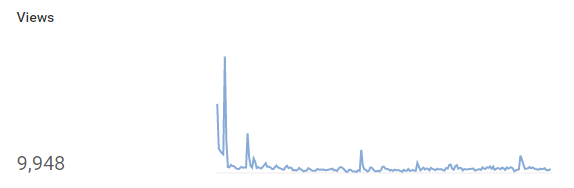
But it’s still averaging between 20 and 60 views every day. It’s counter blog post here, barely gets that in a week.
External Content (NOT Guest Posting!)
I haven’t done a single guest post in the last 12 months, and that’s because every piece of content I wanted to write was to generate traffic for me.. Not someone else. Likewise, I don’t accept guest posts on this blog (even though I know Matthew Woodward and Ryan Deiss do this to extreme success) because I want the blog to be entirely created by me, no one else’s name to be on that little authorship box at the bottom.
However, that doesn’t mean I haven’t created pieces of content for other sites: Mostly being forums.
I will admit I have been extremely lax in my involvement in most forums, but it’s mainly been down to a lack of overall interest – I generally don’t have much to learn, and I share everything here (Most forum mods/admins don’t appreciate linking to anything outside of the forum) so the main way I’ve been contributing is by promoting my own video content with a bit of extra tidbits around it. This works a lot better than linking to a guide you created. A great example (that is publicly available, as I have done things for a lot of private forums too) is a guide I wrote on parasite SEO for Apex Forum – This has got a ton of comments, and generated around 600 visits for my own blog and my premium eBook on the same topic..
In fact, that one thread actually generated over $700 in sales:
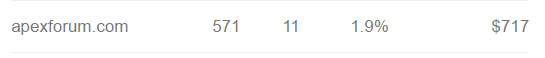
I’ve also been quite big on 2 different communities: Reddit & GrowthHackers –
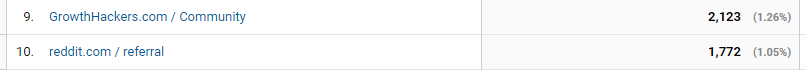
As you can see, both of these have sent me a nice chunk of traffic. Generally Reddit I’ve been a lot more engaged with, actively replying to other people’s posts and creating non-promotional, helpful posts to build a brand in certain subreddits.
The majority of my traffic from this blog comes from /r/seo, in which I’ve made it to the top of the subreddit a number of times.. The one thing I’ve learned from making it to the top there so many times, is that it is infinitely better to write a text post explaining your share and linking to your post at the end, than it is to just straight up share a link – Though obviously this is very dependent on the community.
I’ve always had success on Reddit, and I highly suggest checking out my guide on the platform here:
Yes, I’ve since been able to make it to the front page even more.
Generating Traffic
Yes, I had an email list and a social following to help me secure the initial visitors to every new piece, but realistically my previous following only generated about 10% of my overall traffic this past 12 months. They were great building blocks, and I turned many of them into well oiled traffic generating machines, but the majority of my traffic has come from my SEO strategy, retargeting and various content marketing efforts I’ve put into the blog.
Organic Visits – SEO
I knew I wanted to work on generating as many organic visitors as possible, whilst making sure everyone who landed from an organic visit would be relevant and valuable to my site. As you can see by the growth below, it’s succeeded very well and I’ve grown my organic traffic by 15% – 50% month on month.
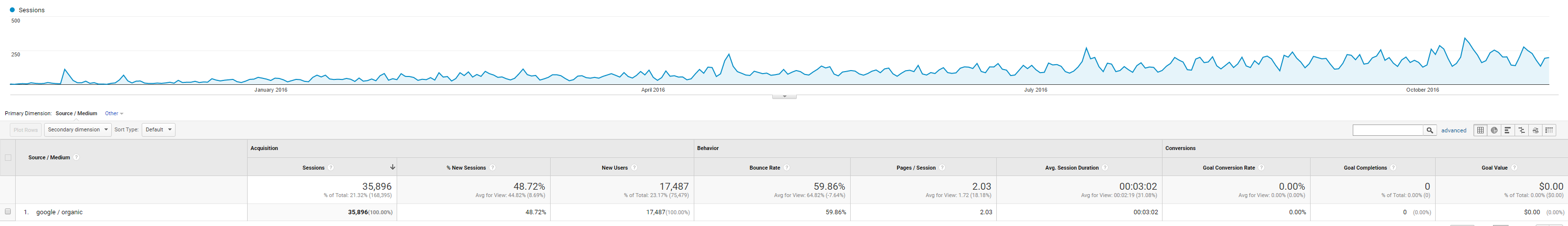
My traffic in October, 2015 was less than 100 organic visits. October, 2016 saw over 6,500.
I didn’t just write blog posts, do a bit of OnPage and hope for the best.. I did a systematic approach, that helped generate thousands of visits every month in an industry that generally has very low monthly search volume.
Keyword Research
Note: I have already done an extremely extensive keyword research tutorial here – I suggest following this if you’re looking for more specific details on how I do my keyword research.
Once I have a post/page created, or at least one in mind.. I’ll start working on my keyword research.
First, I open up keyword planner and input my initial set of keyword ideas to get back the search volume – I still see search volume because I have active AdWords campaigns, there are several other alternatives to getting your keyword data back, and if you have Ahrefs/SEMRush (which I mention later on in this section) then you won’t really need it anyway.
Now that I know the keywords I am going after actually have a set amount of traffic, I start doing my competitive analysis. Not only does this give me an insight into the type/length/quality of content I am competing against, but it also gives me a place to start finding new keywords I can go after with.
I take the top 3 posts (as long as they are completely relevant to my target keyword – I don’t want any generic homepages of a big company, or a less specific Wikipedia pages for example) and then run the URLs through SEMRush and Ahrefs Positions Explorer, this then gives me back a bunch of keywords that post is ranking for:

This then gives me a ton of example keywords these pages are getting traffic from – I can then export to excel, combine the 2 spreadsheets (1 from SEMRush, 1 from Ahrefs), remove duplicates and manually sort through finding indiviual keywords I want to target for my blog post or page.
Page by Page SEO
Every time I put out a new blog post or page, I use Yoast SEO & WP Social SEO Pro to make sure the page is as unique as possible:
- Optimized URL – Dependent on my keyword research.
- Custom meta title – With keyword targeted, natural looking title.
- Custom meta description – Generally a different keyword, normally a longtail within the description but mainly make it reader friendly to better describe the page. Google recently has been favouring generating their own meta titles anyway.
- Categorized breadcrumbs – Make sure every new blog post is in the specifically correct category.
- Social Data – I always do my own social markup, as I am using the meta data to target search engines and when people share a post/page I don’t want a meta title/description that is written for a bot, I want one for a human.
Other than the parts around the page, I also do specific optimized editing for the OnPage before publishing:
- Double check alt tags – I try and make sure every image I use has a unique, natural alt tag to help gain traffic from images and help Google read what the image is.
- Add formatted/micro data – I make any additions I can to add in things like schema and markup, such as the table of contents at the top of this page. If it’s not warranted, I won’t add it, the user comes first for a white hat project like this.
These checks, as well as others are what make sure every new page I put out is of the best OnPage quality.
Once done, I’ll then run every page through the fetch as GoogleBot tool within webmaster tools and re-submit it – If you don’t have webmaster tools on your site, then you can use this tool by Google itself (you must be logged in with a Google account – Yes, you should be paranoid) to submit the URLs to Google.
Site Structure & Internal Linking
My site structure is done in my own way, I systematically put together the entire site as such:
- Remove trailing slashes at the end of the URL – The only time I keep these is if the page has a sub-page, e.g. when my consulting page has a sub-page within it. This is because of how I was taught at school computers work within folders and subfolders, and when/where a trailing slash is needed – It’s also what Google documents in their processes document from the 90s.
- Enable breadcrumbs – This is mainly for Google to read the markup and display my pages in Google as cleaner looking URLs, rather than the ugly URLs you’d get without them.
- Navigation bar for the user – Google mostly ignores the navigation bar links, and doesn’t send “juice” around a site dependent on it.. So I keep it completely for the user.
- Split sitemaps – I use a plugin called Google XML Sitemaps, and have it configured to create new sitemaps for each months new posts and pages. Every new month I submit the latest sitemaps to Google, this helps with Google further prioritizing pages better and ups my crawl rate with the freshest sitemaps that are date dependent.
In terms of any internal linking I do, I use Screaming Frog every so often to monitor the amount of internal links a page is getting, where from and the anchor texts – So when I come to link to that page in the future I can use a different keyword variant, further helping my rankings for different longtails on different posts. It also looks a lot more natural.
Auditing
Every month, I put it upon myself to re-audit the OnPage of my site – This means that my site’s OnPage is kept in prime position every month.
I use just 2 tools to audit the site monthly, those 2 being DeepCrawl and Webmaster Tools.
DeepCrawl Auditing
DeepCrawl is by far the best OnPage auditing tool on the planet. I have an automatically scheduled re-crawl every week with the service which analyzes every part of the site, and also has a historical comparison (weekly) of how improvements have been carried out.
Simple things like same meta data on different pages, 404s, broken links and canonical tags can all be quickly looked over, opened in a new tab and changed (thanks to WordPress) in a matter of minutes.
Realistically, I have a very small amount of changes to make every month, but it’s good to keep on top of everything and as a result I have an extremely low number of new errors popping up every week – My historic chart also looks very good, with a dwindling downward line chart.
WMT Auditing
Despite what most people would use WMT for, I can make all of those changes (and with much better insight) using DeepCrawl. What I actually use WMT for is for it’s search analytics data, which doesn’t show the non-provided things and I can correspond keywords to pages, and pages to countries..
Meaning I can make small, yet effective updates to very specific pages every month and then re-submit them into the index to go after keywords I had never previously found.
As an example, when I did my big update to my link building guide, I changed the URL of the page, made some heavy OnPage changes, moved an old post into the content (and 301’d that old post) etc.. This wouldn’t of worked properly without the fetch (and submit) as GoogleBot tool available in WMT:
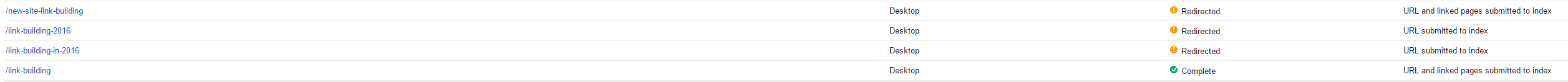
Everytime I change a URL, 301 a URL, create a new page or make any changes to the page itself, I’ll submit it back through the crawling tool – This has shown results within minutes, and been a lot more effective when it comes to trying to gain positions in the SERPs.
Behind The Surface Link Building
Initially, I did almost no link building at all. I wasn’t guest posting, I wasn’t commenting on many (public) forums with links and my blog commenting was at a minimal too.
However as months went on and my page count grew.. I needed a bit more “backing” from my link profile to start ranking higher for some of the keywords I was going after. Yes, I was getting a number of natural links per month.. but I needed to expedite the process and build links in a faster manner, whilst still being (or at least, looking) extremely white hat.
There were several ways I went about doing this:
301s –
I already had a rather large inventory of domains that were in the SEO/Marketing/Tech niche, all of which had good links pointed at them. I’d either gained them from auction, expired pick-ups or been passed them thanks to knowing a few people.
An example of one of these domains would be winsec.org – A domain that had previously been used for IT Security and has links from the likes of Microsoft. It’s got 100% branded anchor text, a 90% DoFollow link ratio and some good authority links to back it up – I’d been given it several months before ever 301’ing it, and thought it’d be a great addition to my link profile.
In total, I 301’d around 8 domains to this blog, all with a mixture of links but mainly circling around the SEO and Tech niches – I 301’d these domains over the course of 2 weeks, and as a result saw a 34% jump in organic rankings in the following 3 weeks.
Pro Tip: If you’re wanting to do this properly, then I’d suggest going through the auction domain route, investing some money into the domains to make sure they’re all of high quality. Then setup these domains as actual sites, setup webmaster tools on them and do the “move site” function on WMT. I’ve seen results be a LOT better using the move site function + 301, rather than a 301 on it’s own.
Hidden Guest Posting –
This has been my best source of quality links, and I’ve invested somewhere in the region of <$10,000 into generating these types of links, from various sources.
Here’s 2 different examples, supplied by 2 different people:
- http://kikolani.com/swipe-right-hot-seo-match-link-building-tactic-site.html
- http://www.marketingsource.com/articles-library/tag/Digital_Marketing/
As you’ll note, they’re internal pages (not on the homepage), legitimate guest posts and on domains with high authority that pass juice – I didn’t specifically choose a set of posts that I wanted to build links to, as I wanted the overall authority of my site to go up, so I instead chose to build links to various different posts.
This worked extremely well, and for my budget I managed to generate well over 50 unique referring domains, all dofollow and all on sites with good metrics and age.
Note: Technically, I’m not buying links here, as I don’t ever specifically request a site.. I just allow one of the freelancers to do a targeted outreach campaign and get me links where they can. So I’m not breaking G’s guidelines of paying for links to manipulate PageRank.
Paid Visits – Retargeting
If you:
A) Have Facebook
and
B) Have read this blog before
Then it’s highly likely you have seen one of my ads pop up in your timeline. This is because I do an excessive retargeting campaign using a pixel I have put on every one of my SEO properties. (This blog, every landing page I have done, BH.C etc..)
This pixel (over the course of 12 months) has generated over 39,000 Facebook users, over 50,000 clicks and probably somewhere in the region of $90,000 of profit – I have spent just under $9,000 in total.
I have already produced a guide on retargeting you can read here. However, what I wanted to really explain in this section is how valueable retargeting is.
I ran a side-by-side campaign using Facebook Ads as a test:
I used my generated audience from my blog (which was mostly unique users visiting from the organic SERPs) to create an ad set that generated 178 clicks at a cost of $0.27 per click. This, in turn generated about $880 in sales of my eBooks, at a total ad cost of $48.06 – So a profit of over $439.
At the same time, I used Facebook’s own ad targeting system and went after audiences interested in things like ViperChill, Matthew Woodward and Spamdexing. This ad set generated 239 clicks at a cost of $3.87 per click. Interestingly, the amount of sales I did was only just over $1,000 – A profit of <$100.
Yes, I made a profit both times but set A was significantly higher, and here’s why:
- People who are being retargeted are familiar with my brand, where as the ad set B may of known my brand but had no direct connection. Brand awareness is important when it comes to ads.
- The cost per click is WAY lower when it comes to retargeting because you aren’t specifically looking at a group of people which Facebook can band together into an “interested in” group, and as such, charge more (or less) dependent on the industry.
- Because retargeting will (almost always) get you more clicks than specific targeting, you can pay per 1k impressions and get a significantly less cost per click because you’ll be getting more clicks per thousand impressions – I generated about 3,700 (or so) impressions on Set A, where as I generated way over 25,000 on Set B.
Though internal ad targeting can be effective, I choose to go with retargeting over everything else and have a very good funnel (with different sets of ads) setup, which has generated a significant amount of my profit.
Monetizing
I don’t sell ad space on the blog, I don’t have adsense enabled on my YouTube and I certainly don’t do paid for reviews. Yet I’ve managed to generate more income in 12 months than Matt Woodward has, who has received about 1200% more traffic, in the exact same industry. Why is this? Because instead of promoting others products, I’ve mostly created my own (which means a 90%+ profit margin), I’ve promoted my own services and affiliate counts for <5% of my overall income from this blog, whereas Matt’s goes for well over 85% of his.
Note: All of the income I declare in this blog has been earned between October 31st, 2015 and October 31st, 2016.
My Info Products
One of my top earners this year on my blog was the several info products I put out. These were specifically created to cater to “gaps” in the market I saw, rather than the casual BS products you see that promise “ease”, “push button” etc..
I wanted to use my no fluff style to help people advance their careers, whilst helping fund my own projects outside of this blog – Almost all of the money I earned from info products went into my PBNs and affiliate sites, which converted into passive income.
- My Course – $110,439
- Parasite SEO in 2016 eBook – $15,632
- The Best WordPress SEO Strategy eBook – $7,293
- Link Building Quick Wins eBook – $8,830
Total Info Products Earnings: $142,194
Note: I have not included the YouTube SEO paid product (which made over $4,000) as it was completely donated to charity.
My Agency
This summer I started working on my own agency. Instead of explaining it in more detail, I already made a video on the reasons why:
We only signed a small number of clients, as we rejected almost all of the leads we received.. Choosing to work with a select few companies we knew we could grow with, mostly on a revenue share basis. We even disputed with a number of people we took on and broke the contract, purely because we only want clients that fit into our criteria – The ones that have stayed with us have seen great results, and 2 of them have increased expenditure within a matter of 3 months already.
Since July, we’ve managed to sign over 10 different clients as direct leads from this blog, whilst letting a few go and generated an income of: $42,764 – All whilst earning around a 75% profit margin and myself investing <5 hours/week into the operations.
Big shout out to Daniel who is my business partner in this agency, he’s worked his absolute arse off, and we split the profits 50/50.
Note: We excluded the leads that were generated outside of this blog – As an example, we have a partnership with an accountancy firm in which they refer clients at a % revenue share basis. We also do their SEO/Web dev for free.
Consulting
Since I launched my blog, I’ve been running a consulting service. At first, I worked on promoting it as an almost everyday service.. However, I rarely do sessions now-a-days, catering to only about 6 hours in October.
I charge a flat fee of $250/hour via Skype or phone and a fee of £550 per day ($677) to do a physical consultation.
In the 12 months, I managed to do:
- 6 Days In Person = $4,062
- 192 Hours of Consulting = $48,000
That makes for a total of $52,062. Previously, consulting took up a HUGE portion of my work day.. I was consulting up to 15 hours a week to start with, and it wasn’t really scaling.. I used all of the money to invest in my affiliate sites, and partially in this blog.
Charles Floate Links
Shortly after launching my agency, Daniel and I started working on outside projects (mainly affiliate sites) to run tests and generate outside income whilst running our agency.
As a part of this, and partially for a select few clients (that had either specifically been informed, or asked) we upgraded my UK private blog network into a international domain powerhouse network. Whilst building the PBN, we also started scraping and building expired web 2.0s.
We had 2 staff that were building links all day long but often had time wasted due to there being a limited amount of link building we could do for specific clients.
As a direct result of both of these things put together, we started creating a link selling service, and named it Charles Floate Links.
We started an early form of this service in September to see how we catered to leads we’d turned down (by offering one time fee link packages, which included our 2.0s and PBNs) and got several take our offer up.
We then started working on a website and I asked for a few people to email us their interest and see if we could cater to their niche – We then sent these leads the initial website (not nearly as polished as today) and had them make test orders. Everything went smoothly, so in the middle of October I did an email and social release (minus my Facebook groups, retargeting, blog banner ads and a few other places to promote) to start seeing sales rolling in.
This post is the first time I’ve mentioned this service on the blog.
In a short few weeks, we managed to generate $12,970 in revenue – With a pretty high profit margin too.
The revenue from this service is only small due to the short amount of time and lack of promotion I have done – We’re aiming to make sure our processes are completely intact before we start growing the entire service into a long term business venture, which is our aim.
Affiliate
I don’t release many reviews, I only promote tools I actually like and think you will like too and I decline about 99% of the 50 emails a month I get asking me to test or review some shiny new SEO product on the market.
However, I’ve still managed to secure a decent income off my affiliate earnings from this blog, even if it is for lack of trying to do so.
- Badass Indexer – $237.50
- BlackHat.Community – $11,786.12 (Shutdown as of October, 2016)
- DreamHost – $90
- Easy Blog Networks – $1,543.10
- EasyAzon – $37
- Link Pipeline – $430.44
- Marketing Inc 2.0 – $2,092.50
- Payoneer – $450
- PBN.Hosting – $29.40
- SEMRush – $83.94
- SERPBook – $212
- SERPDrive – $260
- VidIQ – $50
- WPEngine – $1,800
Total Affiliate Earnings: $19,102
Even though I’ve (literally) wrote 2 reviews on this blog, and hardly promoted any of my affiliate.. The earnings are fairly decent, the biggest being from BH.C – Some may ask why I get affiliate money for that as I am a founder. I sold my share in mid-2014 and started promoting it straight after.
Total Earnings: $269,092
As a side note. I have not included any of my affiliate sites or “outside” income for 2015/2016 into this report, it’s purely what I have made as a direct result from this blog.
Costs
Though my costs are fairly low overall, I couldn’t work out the specific amount of fees that have applied to my business over the last 12 months.. Which would of been the biggest cost on the blogs income – I use PayPal (on several accounts), Stripe, Gumroad, Bank Transfer, BitCoin etc… It is way too much work to audit how much the overall fees were I paid out to all these organizations this year on the earnings I have put here. However I’d estimate it to be anywhere between five and fifteen thousand dollars.
VPS Hosting – $651
For the first 7 months of running my blog, I used RAMNode to host the site with my very own VPS.
WPEngine Hosting – $448
At the start of August I transitioned my blog to the $99 WPEngine package, which I upgraded this month to the $250 package.
Premium Plugins & Theme Dev – $1,650
I spent quite a substantial amount of money on premium plugins for my blog. I even spent $198 on the KingSumo plugin.. Which I still haven’t used. I also had my developer custom edit a Genesis theme for this blog’s re-design.
Facebook Ads – $8,692
I actually thought I’d spent a LOT more on the advertising system than this.. I certainly got one hell of an ROI out of the spend I did use then.
Total Costs: $11,441
My overall costs for the blog were actually extremely low in comparison to what I thought they were going to be. Turns out it can be quite satisfying to audit your finances.
Thanks For Reading (For 12 Months!)
This post is the biggest post I have ever created. It’s taken me weeks and weeks of research, preparation, ten hour long hand paralyzing writing sessions and all to cover as much information on how I’ve generated so much traffic, and in turn, revenue. I hope you can take away a lot of from this post, and it’ll translate somewhere down the line into your own business.
I’d love to hear back from you in the comments section below, as this post is a reflection of me and my blog over the last 12 months.. I’m sure for many of you, this isn’t your first reading rodeo on my blog and any feedback would be heavily appreciated – I plan on staying at this whole blogging thing for a bit longer, and criticism is how you grow.
Lastly, I’d like to thank you. My reader, fan, hater.. Whatever. You’re not just a number on my analytics dashboard. You’ve in some way contributed to my success over this 12 month period, and I couldn’t be more humbled by the response I have gotten.
Thank you.